How To Use Apple Watch as a iPhone Camera Viewfinder
- Nurettin Cerek
- Jun 4, 2021
- 1 min read
What to do when you wish to use the main camera for your selfies...

We all wished to use the main camera -not that "loser" selfie one- of our iPhone for the selfies at some point. The reason could be to use the wide-angle lens or the better resolution. The only challenge here is you should have an Apple Watch to do this trick as the way I will tell...
Whatever the reason is, here is how to do it:
1- Place your Apple Watch to the back of your iPhone as in the photo above. It could be done when you have the sport bands which was bundled with your Apple Watch, but it is more practical if you use braided solo loop bands.
2- Open the camera app on your Apple Watch. This will also open the camera app on your iPhone - if not for some reason, open the camera app on your iPhone as well-.


You will now see the view from main camera on your watch's screen.
2- When using your Apple Watch this way:
Digital crown to zoom
Tap the screen of Apple Watch to choose a focal point
Use force touch (firmly press the screen) to get flash, flip the camera etc.
3- You may choose to take a photo without timer, but it's better if you use it, so press the 3 dots on the right to choose the timer function.
4- To take a photo, press the timer (3s) button and smile...








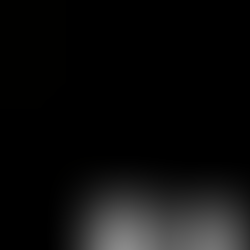


Comments